Happy Moments
あいにく, このページは英語にだけ使用可能です。
Pets can be a source of joy in our lives. They are a part of our family, they give us love and gratitude, making us feel happier and more fulfilled.
This video has been processed with AKVIS OilPaint Video in Adobe After Effects. The oil painting effect adds lightness and elegance to the footage and make your video special.


Video Frame
- Step 1. Let's take a video with your favorite pet. Open the video editing program, for example Adobe After Effects, open the file (File -> Import -> File). Create a composition (File -> New Comp from Selection).
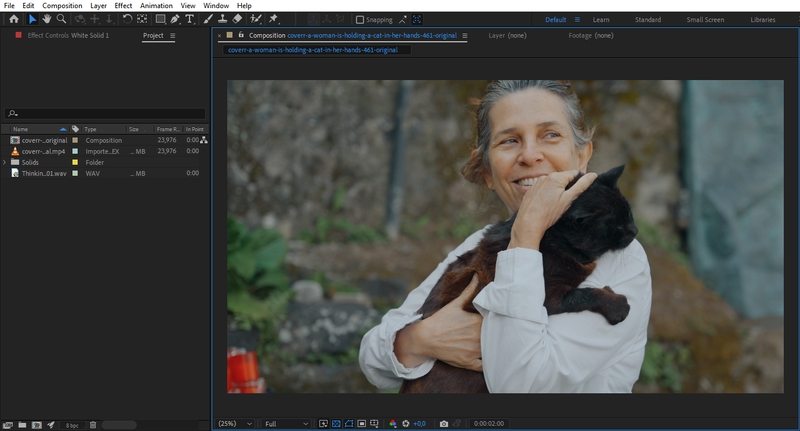
- Step 2. Make the image a little brighter using the Hue/Saturation filter:
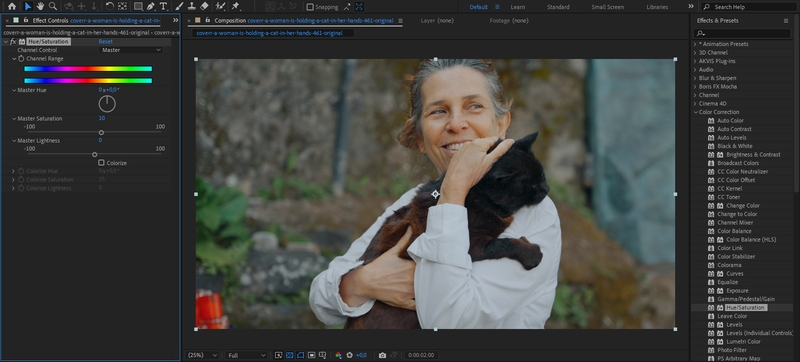
- Step 3. Apply the oil painting effect: in the Effects & Presets panel, select AKVIS Plug-ins -> OilPaint Video and drag it to the Timeline. The plugin will be applied with default settings. You can change the effect settings or use a ready-to-use preset from the list.
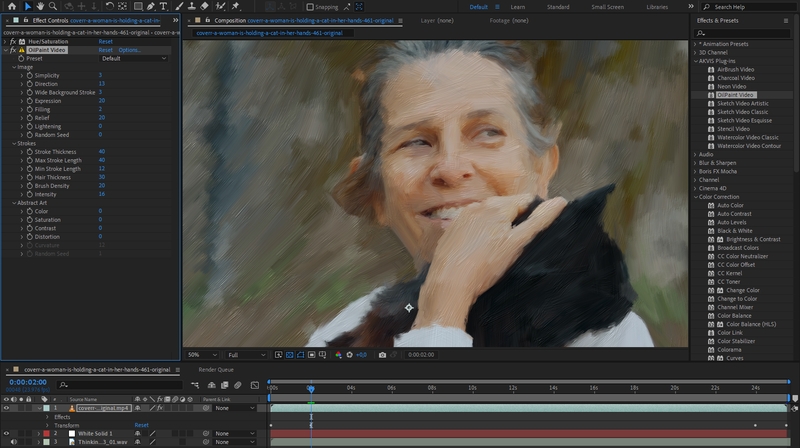
- Step 4. To remove flickering of the strokes, apply the Posterize Time filter with a value of 6.
- Step 5. Start video processing (Composition -> Add to Render Queue) and save the result.
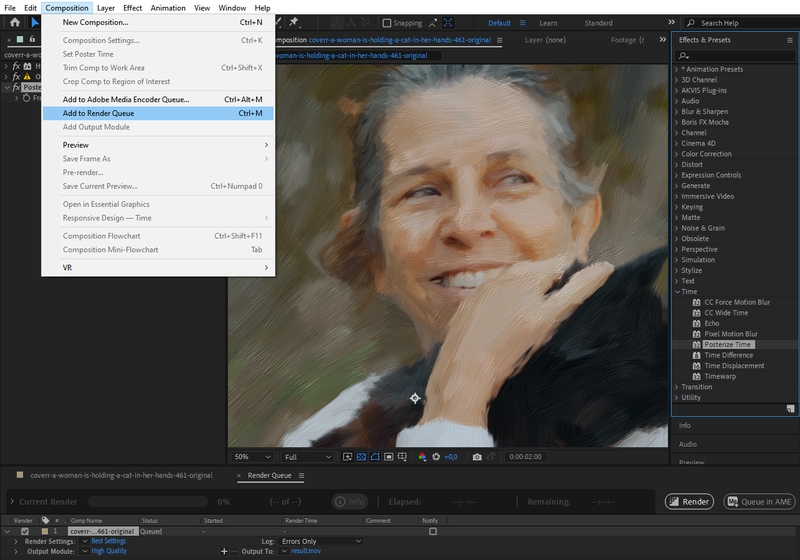
Look at the result!
