Display Your Vacation Memories
あいにく, このページは英語にだけ使用可能です。
AKVIS Frames is an easy-to-use and fun program that makes your memorable photos even more attractive. For example, decorate extra special moments in your vacation or travel pictures.

Decorate Photos with AKVIS Frames
- Step 1. Run AKVIS Frames and open images to decorate using
 + Ctrl.
+ Ctrl.

Original Images in AKVIS Frames - Step 2. Choose a themed frame pack from the list of the installed frame collections - for example, Provence Pack, Travel Pack, one of the Countries series, or any other pack according to your preference. The first frame from the set will automatically apply to the photo.

You can click on the frame thumbnail and select another sample in the pack.
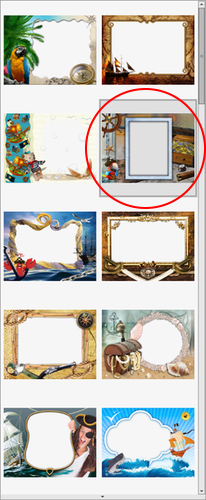
Double-click to select the desired photo. You can move the image for better adjusting.

- Step 3. Click on
 and save the result.
and save the result.
Decorate other pictures in the same way. Enrich your collection of memories with the AKVIS ready-to-use frames!

Photographs in Frames
