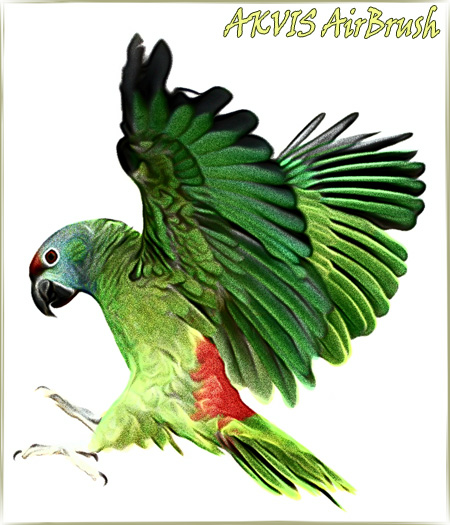Create and Share Airbrush Drawings with AKVIS AirBrush 2.5
September 22, 2014 — AKVIS announces the update of AKVIS AirBrush, standalone application and plugin, for Windows and Mac OS X. The software makes airbrush paintings from photos. Version 2.5 offers new Share feature, compatibility with Photoshop CC 2014, and other changes.
AKVIS AirBrush has been updated to version 2.5.
This artistic software lets you turn your photo into a stylish painting which looks like made with a special tool called an air brush or spraying gun. This technique has already become a new trend in modern art.
Airbrush paintings created with the program look great and catch the eye with unprecedented clarity and level of detail. The software helps you to create outstanding pictures, personalized cards and invitations, make an image in a comic style or get a liquid art effect, give your photo an expressive and picturesque look. With the program you can get both monochrome and color airbrush drawings.
The software is available as a standalone program and as a plugin for Photoshop and other graphics editors, in versions for Windows and Mac OS X.
In Version 2.5:
- Added the Share option that lets you post your images from the program to the social networks and services: Facebook, Twitter, Flickr, Tumblr, Google+, Dropbox. Now you can easily publish your newly created airbrush drawing and share with your friends and family.
- Enlarged the maximum size of the Quick Preview area which helps to adjust the parameters of the effect.
- Added the possibility to reverse background and paint colors.
- Added new interface theme. You can select the style of the interface (Light or Dark) in the program preferences.
- Improved compatibility with Adobe Photoshop CC 2014.
- Added support for more RAW formats.
- Fixed minor bugs.
Registered users of AirBrush can upgrade to version 2.5 for free.
Download AKVIS AirBrush v.2.5! You can use it during the 10 day trial period free of charge.
The software runs on Windows XP/Vista/Win7/Win 8 and on Mac OS X 10.6-10.9.
The product sells for $49.00, downloadable from akvis.com.
The functionality of the program depends on the license type. During the trial period you can try all options and choose the license you like. Consult the official website for more details about licenses and features of AirBrush.
AKVIS (akvis.com) specializes in development of image processing software. Since the company's launch in 2004, it has released a number of successful products: standalone applications and Photoshop plugins for Windows and Mac.
About the Program: akvis.com/en/airbrush/index.php
What's New: akvis.com/en/airbrush/whats-new.php
Screenshot: akvis.com/en/airbrush/screenshots.php
Download: akvis.com/en/airbrush/download.php
Tutorial: akvis.com/en/airbrush-tutorial/index.php
Graphics: akvis.com/en/company/graphics.php
________________________